Developing time management skills is easier now with hundreds of apps available on all devices that act as habit trackers, focus boosters and task managers. But what are the best time management apps? These apps help small businesses work smarter while achieving a better work life balance. Here we look at the best time management apps available today.
The Benefits of a Time Management App for Small Business Owners

Time management apps are essential tools that can help small businesses maximize productivity and ensure efficient use of time. Here are five key benefits of using a time management app:
- Enhanced Productivity: These apps help prioritize tasks and set deadlines, ensuring that key projects are completed on time.
- Improved Task Delegation: With features that allow for assigning tasks, small businesses can distribute workloads evenly among team members.
- Better Time Allocation: Time management apps provide insights into how much time is spent on each task, allowing for better planning and time allocation.
- Streamlined Communication: Integrated communication tools within these apps reduce the need for lengthy meetings and emails.
- Centralized Organization: Keeping all tasks and projects in one app simplifies tracking progress and managing workflows.
By making the most of time management apps, small businesses can streamline operations, minimize wasted time, and maintain a clear focus on their goals.
Our Methodology to Find the Best Time Management Apps
In our quest to enhance productivity for small business owners, we carefully examine time management apps that promise to streamline daily tasks and optimize work hours. Our methodology for choosing the best time management apps involves several core criteria:
User Interface and Accessibility (8/10)
The app should offer a clean and intuitive interface that simplifies the planning and tracking of tasks. Accessibility across devices is also key to managing time effectively, no matter where you are.
Integration with Other Tools (7/10)
To maintain a fluid workflow, we look for apps that integrate well with other business systems, such as calendars, email, and project management tools.
Features and Functionality (9/10)
We prioritize apps that provide a comprehensive set of features, including task categorization, time tracking, setting reminders, and generating reports to assess productivity levels.
Customization (8/10)
The ability to customize the app according to individual or business needs is essential. This could include setting different permissions for team members or personalizing alerts.
Data Security and Privacy (9/10)
With time data often reflecting sensitive business operations, we ensure the apps uphold stringent data security and privacy standards.
Cost-Effectiveness (7/10)
Value for money is crucial, especially for small business budgets. We assess whether the cost of the app is justified by the productivity gains it offers.
Support and Resources (7/10)
Reliable customer support and availability of resources such as tutorials, FAQs, and community forums are important for troubleshooting and making the most of the app.
By carefully evaluating these areas, we aim to recommend time management apps that can truly make a difference in optimizing daily operations for small business owners.
Best Free Time Management Apps

In this section we will look at the best free time management apps. Some do have a paid version, but these apps listed below offer enough for free to benefit small businesses.
Asana
Available on:
The free Asana time management app lets you organize work so your teams know exactly what to do and how to do it. You can plan, track and launch marketing campaigns as well as manage projects and create custom workflows to fit your business needs.
With a number of popular templates to inspire you, use Asana to build, scale and streamline your operations to improve efficiency.
Clockify
Available on:
- Chrome
- Firefox
- Android
- iOS
- Mac
- Windows
- Linux
Clockify is another completely free time management app with features that help small business owners keep track of where they and how their team is spending their time.
The Clockify task management software uses time-syncing to ensure every moment spent on a particular activity is tracked and logged correctly.
Dropbox
Available on:
- iOS
- Android
- Windows
- Mac
- All browsers
The Dropbox Basic app is free and provides you with easy access to your files from multiple devices. The free version comes with 2GB of storage and integrates with multiple different other time management apps.
Dropbox Premium Pricing Options
For more features and storage, there are several Dropbox premium plans for small to medium-sized businesses. The plans range in price from around $12 per month to customized pricing for tailored enterprise plans.
Evernote
Available on:
The free version of the Evernote project management hub keeps all your ideas, documents, meeting notes, timelines and to-do lists in one easily accessible place.
Organize everything you need to run your business into notebooks and spaces to track progress and keep everybody up to date.
Evernote Premium Pricing Options
For around $17 per month, Evernote Business has advanced features such as creating and sharing notes and files in real time to enhance visibility into projects, workflows and deadlines.
Focus Keeper
Available on:
The free version of Focus Keeper is available for iOS and Android and has a simple timer for creating time blocks for your work, along with informative graphs to track your progress.
It breaks your workload down into 25-minute chunks with 5-minute breaks in between each period of activity.
Focus Keeper In-App Purchases
Though the basic app is free, there are in-app purchases which can enhance the Focus Keeper experience such as the Pomodoro Keeper Pro which costs just $1.99.
Forest
Available on:
The Forest time management app is unique in that it uses a visual representation of trees that grow according to how focused you are on the task at hand.
If you leave the app halfway through the task, the trees ‘die’ and you must start growing them again when you return to the task. Excellent for people who like some game-like visual inspiration to keep them focused.
The Bonus Feature of Forest
The in-app purchases range between a couple of dollars up to $25. This buys you ‘coins’ that can be spent on visual enhancements to the trees you have grown with your productivity.
Google Calendar
Available on:
Google Calendar is a task management and scheduling calendar service offered free by Google. It can be used as a simple tool for managing time spent on tasks and scheduling upcoming events and deadlines.
Google Drive
Available on:
Google Drive is a file storage and synchronization service which works well in tandem with the other Google time management apps on this list such as Google Calendar. Users of Google Drive can store files in the cloud, share them with colleagues and synchronize files across a variety of devices.
Google Tasks
Available on:
The Google Tasks mobile app lets you manage and edit your tasks from anywhere, at anytime and on any mobile device including both Android and iOS.
It lets you create to-do lists that can be synced across all devices and integrates with both Gmail and Google Calendar to improve your time management.
Grammarly
Available on:
The free Grammarly app helps you manage your time with an AI-powered writing assistant that assists your compositions. Using this writing assistant app enables you to dedicate more time to other productive tasks
Grammarly Premium Pricing Options
The paid Grammarly Business provides the benefits of Grammarly for up 149 team members for around $12 per team member per month, with discounts available for higher numbers of participants.
This app allows you as a business owner to apply a consistent business tone across all formats and mediums produced by your staff.
Habitica
Available on:
Habitica aims to help you build positive and productive habits by gamifying your life and work schedule. The app features in-game rewards that either punish or reward your behaviours according to how productive they are.
It also includes a social element to help inspire and motivate your team members, all with the purpose of managing time more effectively.
Habit Tracker
Available on:
The Loop Habit Tracker app gets to the heart of the time management problem by targeting bad habits and helping you to develop better ones.
By providing you with a platform to create productive rituals during your work time and daily life, you can track your behaviours and work towards your goals more efficiently.
Mindnode
Available on:
Start capturing your thoughts, organizing your ideas and styling your mind map with Mindnode. It features task tracking, organizational structure and colourful themes. Mindnode also lets you share your documents, send tasks and export your project.
Mindnote Plus Features
The Mindnode Plus version lets you buy access to extra features such as visual tags, notes and a special focus mode to highlight the most important task or elements of a task.
These and many other useful features can be accessed via a monthly fee starting at just $2.49.
My Noise
Available on:
The My Noise app has been available on the web for a while but is also now downloadable onto your device. It features a variety of background sounds to help you focus on work tasks.
White noise helps block distracting noises, while the sound of rain blocks other noises while also helping to calm anxiety and reduce stress.
The other sounds you can use to focus on the tasks that will help grow your business include binaural beats, temple bells and forest sounds.
Pocket
Available on:
Pocket is the time management app that helps you avoid distractions on the internet. There are so many interesting websites out there that they can get in the way of completing important asks, so Pocket lets you save these websites and pages to access and read later on at a more convenient time.
Pumble
Available on:
Pumble is a communication and collaboration app ideal for small business owners who want a free and easy-to-use time management app for their workforce.
It is available for both iOS and Android and features a variety of alerts and notifications, discussion threads and file sharing. The audio calling ability and real-time chat makes sure colleagues stay in touch.
Pushbullet
Available on:
Pushbullet is the app you need to connect and sync your devices for all your task planning and management processes. It can be a great tool for a small business owner who may need to use multiple devices for a variety of tasks and projects.
It lets you send text messages from devices other than your phone, and see your phone’s notifications on other devices as well. You can also send links and files while chatting with colleagues.
Remember The Milk
Available on:
- Mac
- Windows
- Linux
- All browsers
- iOS
- Android
- Blackberry 10
The smart to-do app for busy people is Remember the Milk. The free version remembers all your important tasks and ideas and reminds of them at the right moment, and lets you assign tasks to others and track their progress.
You can sync it with all your devices so it can be accessed wherever you are working or travelling.
Remember The Milk Premium Upgrades
For $39.99 per year you can upgrade to the premium version of Remember the Milk. This gives you lots of extra features such as unlimited sharing and the ability to break big tasks down into more manageable subtasks. The upgrade also lets you sync with email like Microsoft Outlook and offers integration with the likes of IFTTT and Zapier.
RescueTime
Available on:
- Mac
- Windows
- Linux
- Chrome
- Firefox
- Brave
- iOS
- Android
The RescueTime productivity tool has won awards for its time management software that helps small business owners become more focused and productive. The free RescueTime Lite version features automatic time-tracking software that tracks your use of websites and apps and provides a weekly progress report via email.
Rescuetime Premium
The Rescuetime premium version has a lot of extra features such as unlimited data, advanced reports and the ability to turn off distractions such as social media. There are also extra time-management tools for meetings, email and phone calls to maintain your focus, all for $12 per month.
TimeTree
Available on:
TimeTree is a way to create different calendars for different groups. It has a number of sharing and communication features, with calendars and schedules that can be edited by team members and shared with all to reduce time-consuming phone or email communication.
Todoist
Available on:
- iOS
- Android
- Mac
- Windows
- Linux
Todoist is a task and time tracking app that keeps everything organized and accounted for. The free version of Todoist allows up to five projects to be worked on at a time with five collaborators, though no more than a 5MB upload capacity.
Todoist Premium Options
The Todoist Pro package costs around $5 a month and allows up to 300 projects with 25 collaborators, as well as numerous other extra features.
The Business package has even more features, costs around $7 per month and allows 500 projects per active member, with the capacity for 50 collaborators per project.
Zenkit To Do
Available on:
Zenkit To Do is a time management solution designed to resemble the recently discontinued Wunderlist app.
It has similar features to Wunderlist such as list-sharing, smart lists and the ability to comment and set reminders of your goals. The free version also lets you organize tasks, meetings, events, trips and ideas.
Zenkit To Do Premium Options
For about $5 per user per month you can upgrade to Zenkit To Do Plus which has more productivity and collaboration features. The Business plan for around $23 per user per month might be the best way to go for a growing business.
Best Paid Time Management Apps for Small Businesses
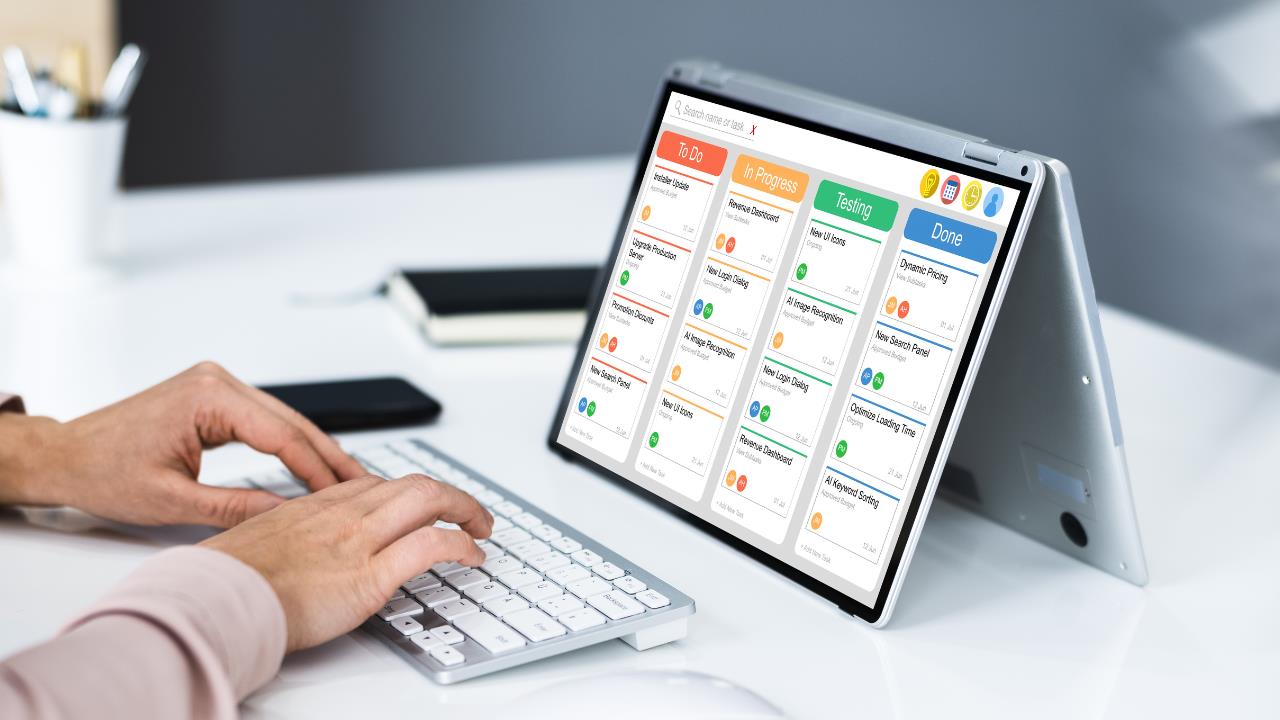
Free apps can be very useful, but the paid apps often have much more advanced features that can greatly benefit a growing business and its workforce. Speaking of paid apps, time management books for business are also great resources for learning how to manage your time.
In this section, we list the best paid time management apps, though some do still offer limited free versions.
Basecamp
Available on:
Basecamp improves productivity and collaboration. This task and time management software includes message boards, to-do lists and file sharing with on-the-go communication meaning less time-consuming meetings.
The Basecamp Business plan for $99 per month includes unlimited projects with unlimited users, plus you can try it out for free for 30 days.
Focus@Will
Available on:
- iOS
- Android
- Mac
- Windows
- All browsers
- Sonos devices
Focus@Will helps you maximize your time better and stay focused by playing particular sounds that have been scientifically proven to be one way of boosting productivity and focus.
The app’s playlists are designed to help specific people in specific situations access their flow states, so you just enter some details about yourself and your work goals. Focus@Will costs $52.49 per year billed annually with a free trial.
Freedom
Available on:
- iOS
- Android
- Mac
- Windows
- Chrome
Freedom is the excellent website blocker that helps you manage your workflow by taking website and app distractions out of your way. You can block your email or even the entire internet except for whichever website you need to work on.
They have yearly and forever plans you can purchase, as well as a premium edition with advanced features.
Harvest
Available on:
Harvest is a time-tracking focus booster tool that can help businesses improve their productivity. All devices can be integrated with the app, and Harvest will also provide insight into your projects and teams via a list of reports in the app or by email.
The Pro version for $12 per user per month allows unlimited users with unlimited projects.
I Done This
Available on:
The I Done This task and time tracking app keeps your teams in sync with daily status updates, robust reports and unlimited integrations. There is special 24/7 support by phone, updates to your email address and bank-grade security available for the Enterprise package which costs $40 per user per month.
If the bank-grade security and SAML single sign-on features are not necessary, then the Pro version costs just $25 per user per month.
Kiwake Premium
Available on:
Time management begins first thing in the morning and the Kiwake app is designed to help you develop a productive morning routine and improve any work life imbalance. Ideal for small business owners who need a little extra motivation in the morning.
The basic version is free, but for $1.99 per month or $14.99 billed annually you gain access to the Kiwake Premium version and all the content in the app.
MyLifeOrganized
Available on:
The MyLifeOrganized task manager app lets you create new tasks and checklists with a simple drag-and-drop interface. You can also break tasks into subtasks with flexible hierarchical lists. The professional version of the app is a one-time purchase, costing $29.99 for iOS and Android, and $59.95 for Windows.
Nimbus Note
Available on:
- Mac
- Windows
- iOS
- Android
- Web via email
Nimbus Note is a task manager app that lets you create and store notes, documents and more. Assign tasks and make to-do lists with tracking available through detailed reports.
For business owners there is the Teams version with a price of $5 per month per two users, and the Teams+ for collaboration with anything over 35 members.
Notion
Available on:
Notion is a team manager and habit tracker tool that blends all your everyday work apps into an all-in-one workspace for the users. It is an excellent productivity app for small businesses that allows teams to communicate efficiently without needing to distract each other from their priorities.
The Team price is $8 per user/month, plus there is a higher tier and customizable Enterprise version with advanced security and a dedicated support manager.
Proofhub
Available on:
Proofhub gives you ultimate control over your projects and provides all the tools your teams need. Features include a tier of to-do lists with task tracking, community boards and a variety of charts to share.
There are no monthly user fees in store as Proofhub offers flat pricing plans, with the price of the Essential plan at $45 per month and the Ultimate Control plan price being $89 per month billed annually.
Slack
Available on:
Slack is a very popular workflow management and communication app for businesses that enables users to chat in one-to-one or in groups. You can also create breakout chats within a group chat so that a single individual may be contacted for an issue only relevant to them.
There is a limited free version and a standard plan with a price of around $7.50. The Plus plan price is around $15 and includes many advanced security and assistance features.
Time Doctor
Available on:
Time Doctor is one of the best time-tracking apps available at the moment, with their customers including the likes of Ericsson, Apple and Home Depot. The app lets you track how much time your staff spend on tasks and subtasks and provides detailed reports for a price of $9.99 per user/month.
Timely
Available on:
Timely is a powerful booking and business management software that lets you arrange appointments and manage clients, sales and payments. Timely’s marketing tools also help you build your brand and establish your credibility and customer loyalty. The price of the content is $30 per month for two members and scales-up from there with specially tailored packages also available.
Trello
Available on:
- iOS
- Android
- Mac
- Windows
- Web
The popular Trello app lets your teams collaborate, manage projects and achieve new highs of productivity. Powerful tools and intuitive features are par for the course with Trello, with more business-focused features available for $10 per month per user billed annually.
Toggl
Available on:
Toggl is a desktop web timer and planner app that can help develop your team’s time management skills. Features include an offline mode, idle detection, reminders and activity tracker.
There is a limited free version for up to five users, but the Premium version has a price of $18 per user/month and includes a lot of advanced features useful for everything business related.
TSheets / QuickBooks
Available on:
Formerly known as TSheets, the QuickBooks app has easy time tracking features for employees and scheduling tools to assign and manage projects and tasks.
The app includes multiple integration possibilities and provides real-time and interactive reports. The price of the Premium version is a base fee of $20 per month, with an additional $8 for each user.
Best Time Management Apps in IOS
Here is a quick checklist of all the apps listed above that are compatible with iOS:
- Asana
- Clockify
- Dropbox
- Evernote
- Focus Keeper
- Forest
- Google Calendar
- Google Drive
- Google Tasks
- Grammarly
- Habitica
- Mindnode
- My Noise
- Pocket
- Pumble
- Remember The Milk
- RescueTime
- TimeTree
- Todoist
- Zenkit To Do
- Basecamp
- Focus@Will
- Freedom
- Harvest
- I Done This
- Kiwake
- MyLifeOrganized
- Nimbus Note
- Notion
- Proofhub
- Slack
- Time Doctor
- Timely
- Trello
- TSheets / QuickBooks
Best Time Management Apps Summary
| App Name | Available Platforms | Key Features |
| Asana | iOS, Android | Organize work and teams, plan and track campaigns, manage projects, create custom workflows |
| Clockify | Chrome, Firefox, Android, iOS, Mac, Windows, Linux | Time tracking, task management, time-syncing |
| Dropbox | iOS, Android, Windows, Mac, All browsers | File access and storage, integration with time management apps |
| Evernote | iOS, Android, Chrome | Project management hub, organize notes, documents, to-dos |
| Focus Keeper | iOS, Android, Mac | Timer for work blocks, progress tracking graphs |
| Forest | iOS, Android, Chrome | Visual focus aid, gamification |
| Google Calendar | Android, iOS, Chrome | Scheduling and task management |
| Google Drive | Android, iOS, Chrome | File storage and synchronization |
| Google Tasks | Android, iOS | Task management, to-do lists synced across devices, integrates with Gmail and Google Calendar |
| Grammarly | Chrome, iOS, Android | AI-powered writing assistant |
| Habitica | iOS, Other devices | Gamify life and work schedule, social element |
| Habit Tracker | Android, F-Droid | Habit development |
| Mindnode | iOS, Mac | Mind mapping, task tracking |
| My Noise | iOS, Android, All browsers | Background sounds for focus |
| Pocket | iOS, Android, Desktop | Save content for later access |
| Pumble | iOS, Other devices | Communication and collaboration |
| Pushbullet | Android | Connect and sync devices |
| Remember The Milk | Mac, Windows, Linux, All browsers, iOS, Android, Blackberry 10 | Smart to-do app |
| RescueTime | Mac, Windows, Linux, Chrome, Firefox, Brave, iOS, Android | Productivity tool, time tracking |
| TimeTree | iOS, Android | Shared calendars for groups |
| Todoist | iOS, Android, Mac, Windows, Linux | Task and time tracking |
| Zenkit To Do | iOS, Android, All browsers | Time management solution, organize tasks, meetings, events, trips and ideas |
What is the best time management app for a team manager?
Time management apps are one of the best tools for a manager to stay in control of all the various tasks that need to be completed and the teams carrying them out. Such apps can keep a small business owner in touch with every part of the daily operations without needing to constantly shadow their employees. But it just as important to use time management techniques effectively in order to capitalize on these solutions.
Some excellent app examples for team managers include Basecamp, Evernote and Proofhub. These apps not only have time saving tips, but they also help organize staff and track task progress along with excellent communication features to keep everyone working in harmony.
What is the best free time tracking software?
Tracking time is crucial to maximizing productivity as it helps you identify where time is being used inefficiently. There are lots of apps listed above that include good time-tracking features, with some of the best examples being RescueTime, Timely and Clockify.
Is Clockify really free?
Clockify is completely free to use, although there are some advanced features you can pay for if you choose. The main features of the free version include the popular time tracker, timesheet and calendar that can be edited in real-time. The app also provides activity reports for staff and tasks.
What is the best time management app to stay organized?
If getting organized is one of your main productivity goals, then apps with features designed to improve organizational skills include Asana, Trello and Notion. Many other apps have similar features, but these three have highly focused organizational tools for managing projects, launching marketing campaigns and creating customized workflows according to your unique business needs.
What are 5 time management strategies?

Below are five of the best time management strategies with special app recommendations to help you achieve each strategy.
1. Maintain a to-do list.
Making a list of everything that needs to be done is one simple but effective step you must take to manage your time. An app like Todoist is perfect for this part of time management.
2. Prioritize tasks.
The to-do list should be ordered via priority, so the most important jobs are completed first. Use an app like Remember the Milk to prioritize your work content.
3. Improve your focus.
It can be hard to stay focused so use an app like Focus@Will as a focus booster to improve your productivity.
4. Structure work with time blocks.
Another top tier time management tip is to organize your work into time blocks. The Focus Keeper app is ideal for this strategy,
5. Track your time.
By tracking how much time you spend on phone calls or email with an app like Time Doctor, you gain insight into where you can make improvements to your working habits.
Image: Depositphotos
This article, "Best Time Management Apps to Work Smarter" was first published on Small Business Trends
Did you miss our previous article...
https://naturesmart.us/wellness/how-to-stop-employees-from-complaining-about-each-other
 HealthWellnessFitnessBeautyVideosPrivacy PolicyTerms And Conditions
HealthWellnessFitnessBeautyVideosPrivacy PolicyTerms And Conditions
